
Updated Ticket Redemption Process
Sunday 17 January 2021 | McDonald Jones Stadium
A-League: Newcastle Jets v Macarthur Bulls, 4.05pm
Westfield W-League: Newcastle Jets v Canberra United, 6.40pm
Members can redeem tickets from 10am today, Tuesday 12 January for this Sunday’s home game through Ticketmaster by entering your 12 digit code(s) below.
Members will be allocated seats that align with their Membership type (e.g Gold Members in Gold seats, Red Members in Red seats etc).
The General Public will be able to buy tickets from midday Tuesday, however they will not have access to Member seats.
McDonald Jones Stadium will continue to operate at 25% capacity for A-League and Westfield W-League games as per NSW Health Orders. We cannot guarantee access to same seats for this reason.
FOR INSTRUCTIONS ON HOW TO REDEEM YOUR TICKET, SEE BELOW

How to redeem Member Tickets – Sunday 17 January 2021
Members will be emailed their code shortly to redeem through Ticketmaster. The code includes a reference to the type of ticket e.g (ADL), please ignore this and just enter the 12 digit number(s). You can also view your code(s) by going to the ‘Invoice’ page in your account here. Hint: if you have multiple memberships across different accounts linked to your email address, you can use the ‘switch account’ function in the top right of screen. If you cannot access each of your codes, please email membership@newcastlejets.com.au with the details of the Members you need to redeem for.
Click here to redeem tickets (from 10am Tuesday 12 January)
Hint: ‘Home Supporters Area’ = Bay 1, ‘Dry’ = North Hill. For all other seats select the standard ‘Member’ or ‘Gold Member’ etc. Your codes are linked to the type of Member you are which limits the areas you can select from.
- Select ‘Are you a Member’ on the right of screen

2. Select ‘Click here to purchase Member Tickets’
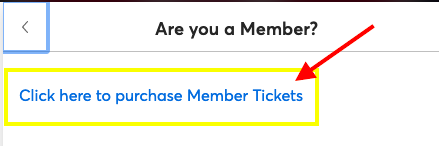
3. Select ‘Unlock Member Tickets’
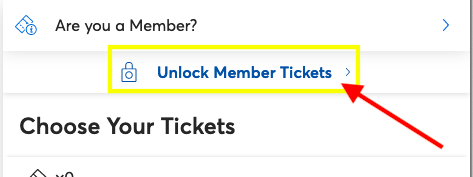
4. Add the 12 digit code(s) that was emailed to you. If you have multiple codes, enter them on a separate line each. Select ‘Validate’. Note, the maximum booking is 6 tickets for this event.
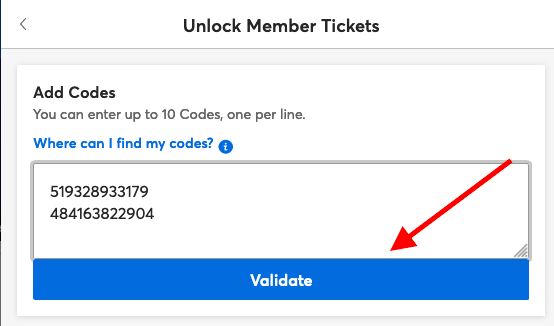
5. Increase the quantity next to each ticket type.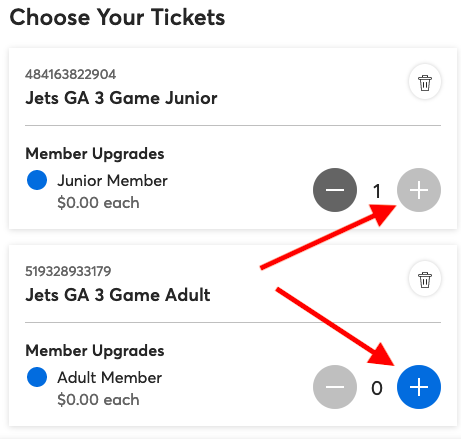
6. Click on ‘Choose Prices & Sections’ before clicking find tickets if you want to select the area you want to sit. If you are happy with ‘best available’, select ‘Find Tickets and skip to step 9.
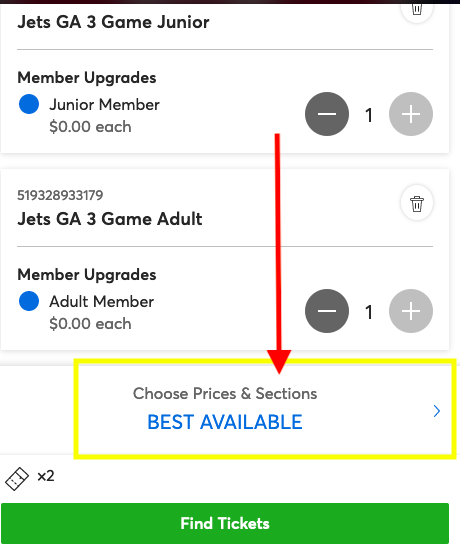
7. Select your preferred section.

8. Scroll up and select the ‘<’ icon to go back (note this is NOT the back button on your browser). Select ‘Find Tickets’

9. Review and select ‘Get Tickets’, ignoring the message about a handling fee as this does not apply.

10. On the next screen you can choose to add a car park pass for this game (you do not need to do this if you already have a season car parking pass). Click ‘Next’
11. On the delivery screen, click ‘Next’
12. You will now be prompted to log in or create a Ticketmaster account. Please note, this is different to your Membership account. Hint: use the ‘Forgot Password’ function to reset your password if needed.
13. Enter your details, you won’t be asked for credit card details as there is no cost.
14. Read and accept the terms and conditions, scroll to the bottom and select ‘Place Order’
15. You can now view your tickets in your Ticketmaster account either as a mobile ticket or download a print at home ticket. You will also receive email confirmation with a link to your tickets.





